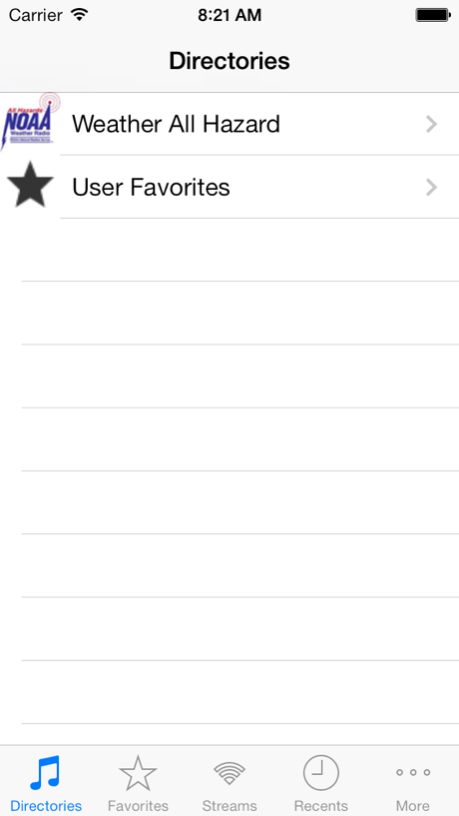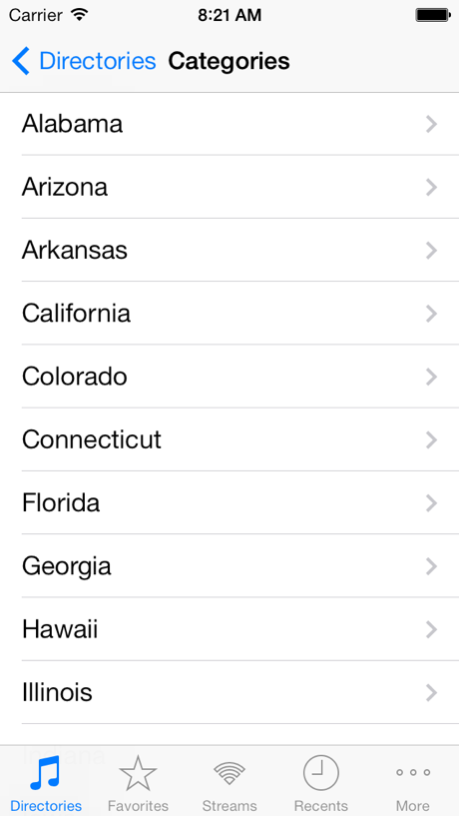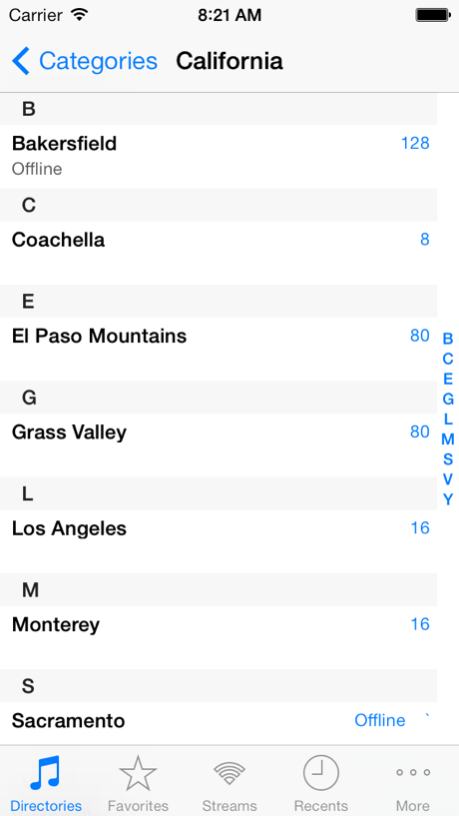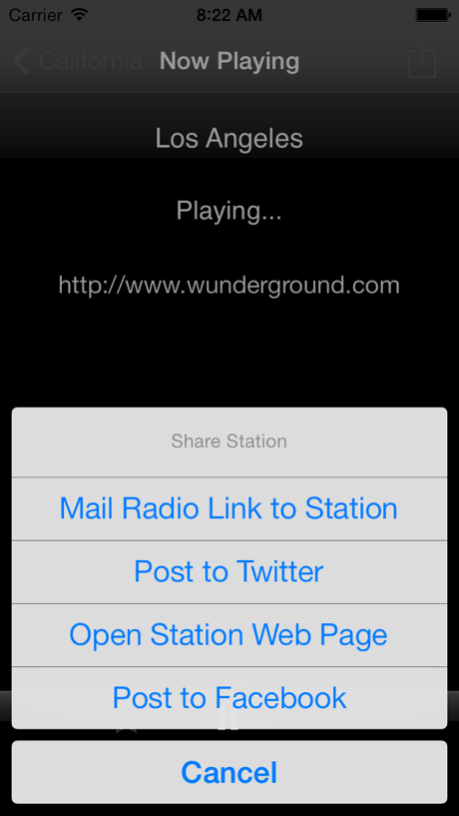Weather Radio 7.4.2
Continue to app
Paid Version
Publisher Description
Listen to over 170 scanner radio stations providing access to NOAA Weather Radio All Hazards (NWR) broadcasts. NWR is a nationwide network of radio stations broadcasting continuous weather information. NWR broadcasts official Weather Service warnings, watches, forecasts and other hazard information 24 hours a day, 7 days a week.
Weather Radio comes with Twitter & Facebook support: tell your friends what station you're listening to, "live", without stopping your audio to invoke an external Twitter or Facebook client!
Weather Radio allows users to select from NWR audio streams by State-City, or add your favorite stream.
For a complete list of NOAA Weather Radio All Hazards live radio streams see the Weather Radio Online Audio page at:
http://www.roanokevalleyweather.com/noaawxradio/noaawxradio.php
As of 5/26/11, these are active feeds:
** Alabama:
Birmingham
** Arizona:
Safford, Tucson
** California:
Coachella, Fresno, Grass Valley, Los Angeles, Monterey, Sacramento, Bakersfield, Victorville, Yosemit, El Paso Mounts, Long Beach
** Colorado:
Denver, Fort Collins, Glenwood Springs, Longmont , Greeley
** Connecticut:
Cornwall
** Florida:
Fort Myers, Jacksonville, Miami, Orlando, Palatka, Princeton, Sarasota, Tallahassee, W Palm Beach, Tampa Bay, Pensacola
** Georgia:
Augusta, Clayton, Jesup, Savannah, Summerville, Athens
** Hawaii:
Maui
** Illinois:
Kankakee, Marion, Odell, Springfield, Hillsboro, Champaign, Chicago, Peoria, Quad Cities
** Indiana:
Angola, Evansville, Fort Wayne, Indianapolis, New Albany, South Bend, Bloomington, Monticello/Lafa
** Iowa:
Des Moines, Saint Ansgar, Waterloo, Cedar Rapids
** Kansas:
Topeka
** Kentucky:
Louisville, Mayfield
** Louisiana:
Monroe
** Manitoba:
Winnipeg
** Maryland:
Hagerstown, Sudlersville
** Massachusetts:
Boston, Worcester
** Michigan:
Detroit, Escanaba, Flint, Wolf Lake, Adrian, Oshtemo, Traverse City
** Minnesota:
Minneapolis/St Paul, Wilmar, Winona, Bemidji
** Mississippi:
Booneville, Meridian, Gulfport
** Missouri:
Hannibal, Kansas City, La Plata, St. Louis
** Nebraska:
Grand Island, Lincoln, Omaha, Scottsbluff
** New Hampshire:
Holderness, Mt. Washington
** New Jersey:
Atlantic City
** New York:
Albany, Buffalo, Elmira, New York City, Riverhead, Rochester, Syracuse, Spenceport, Wytheville
** North Carolina:
Chapel Hill, Garner, Henderson, New Bern, Wilmington, Winnabow, Winston-Salem, Linville, Mount Jefferson
** North Dakota:
Fargo
** Ohio:
Akron, Columbus, Cleveland, Youngstown
** Oklahoma:
Bartlesville, Oklahoma City, Stillwater, Tulsa, Clinton
** Ontario:
Collingwood
** Oregon:
Florence, Medford, Newport, Portland
** Pennsylvania:
Erie, Allentown, Philadelphia, Pittsburgh
** Rhode Island:
Providence
** South Carolina:
Myrtle Beach
** South Dakota:
Lead/Spearfish
** Tennessee:
Knoxville, Lawrenceburg, Memphis
** Texas:
Corsicana, Del Rio, Fort Worth, Houston, Lubbock, Tyler, Amarillo, Austin, Lufkin, San Angelo
** Utah:
Salt Lake City
** Vermont:
Burlington, St. Johnsbury, Windsor
** Virginia:
Lynchburg, Manassas, Roanoke
** Washington:
Olympia, Puget Sound Marine
** West Virginia:
Hinton
** Wisconsin:
Baraboo, Green Bay, La Crosse, Madison, Menomonie, Wausaukee, Milwaukee
** Wyoming:
Cody, Cheyenne
The audio streams listed in Weather Radio are provided by external companies, citizens, or Universities. The NWS or Intersect World LLC do not own or operate these online audio streaming servers and are not responsible for their maintenance or data accuracy.
Sep 20, 2014
Version 7.4.2
This app has been updated by Apple to display the Apple Watch app icon.
Bug fixes.
About Weather Radio
Weather Radio is a paid app for iOS published in the Astronomy list of apps, part of Home & Hobby.
The company that develops Weather Radio is Marco Papa. The latest version released by its developer is 7.4.2.
To install Weather Radio on your iOS device, just click the green Continue To App button above to start the installation process. The app is listed on our website since 2014-09-20 and was downloaded 2 times. We have already checked if the download link is safe, however for your own protection we recommend that you scan the downloaded app with your antivirus. Your antivirus may detect the Weather Radio as malware if the download link is broken.
How to install Weather Radio on your iOS device:
- Click on the Continue To App button on our website. This will redirect you to the App Store.
- Once the Weather Radio is shown in the iTunes listing of your iOS device, you can start its download and installation. Tap on the GET button to the right of the app to start downloading it.
- If you are not logged-in the iOS appstore app, you'll be prompted for your your Apple ID and/or password.
- After Weather Radio is downloaded, you'll see an INSTALL button to the right. Tap on it to start the actual installation of the iOS app.
- Once installation is finished you can tap on the OPEN button to start it. Its icon will also be added to your device home screen.